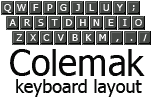TypeFaster
From Colemak
| Description: | TypeFaster lessons for the Colemak layout |
| Version: | 2006-01-01 |
| File size: | 0.1 MB |
| Requirements: | TypeFaster 0.4 or later |
| OS: | Microsoft Windows |
| Website: | typefaster.sourceforge.net |
| Download Now |
Installation Instructions
- Download and install TypeFaster from the TypeFaster website.
- Download and unzip the TypeFaster lessons archive in the TypeFaster directory, e.g. C:\Program Files\TypeFaster\
- Close TypeFaster if it's running. Start TypeFaster, click on the Edit settings button, then on the Change layouts enabled. And check the Colemak layout, and then click on Save.
- In the Layout: combobox in the main screen, select the Colemak layout.
Troubleshooting
- If the Colemak layout does not appear in the "Change layouts enabled", it means that you didn't unzip it to the correct directory. e.g. the directory C:\Program Files\TypeFaster\layouts\Colemak should be created if you unzipped it in C:\Program Files\TypeFaster\ . You need to restart TypeFaster after unzipping it.
- If you're updating from an older version of the lessons, the newer lessons won't appear until you've unchecked the in the Edit settings dialog the Colemak layout, and then Save, and then repeat the instructions 3 and 4 mentioned above.