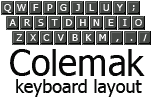Easy to learn
Compatible shortcuts
- For Windows: Ctrl+Z (Undo), Ctrl+X (Cut), Ctrl+C (Copy), Ctrl+V (Paste), Ctrl+B (Bold), Ctrl+W (Close Window), Ctrl+A (Select All)
- For Macintosh: Command+Z (Undo), Command+X (Cut), Command+C (Copy), Command+V (Paste), Command+B (Bold), Command+Q (Quit application), Command+M (Minimize), Command+H (Hide application)
- For Linux Console: Ctrl+C (Break), Ctrl+Q (unfreeze scrolling), Ctrl+X +C (Exit Emacs), Ctrl+Z (run in background), Ctrl+M (enter)
- Potentially destructive shortcuts: Some users in Dvorak intend to hit Ctrl+V (Paste) but instead hit accidentally the adjacent Ctrl+W (Close window), thus losing everything they've typed. Colemak has been designed so most of the potentially destructive shortcuts (Q - Quit, X - Exit, Ctrl+Z - Undo, Ctrl+X - Cut, Ctrl+W - Close Window), will remain the same as QWERTY.
Keys remain close to their QWERTY positions
The keys in Colemak are just a key or two away from their QWERTY position (except E/P/Y). This makes it easy to visually 'hunt' for the keys. Moreover, it makes it easy to 'hunt' on QWERTY when you're temporarily forced to use the QWERTY layout.
Only two keys move between hands from QWERTY
The hardest keys to learn are those that move between hands. Colemak only moves 2 keys between hands, compared with 22 that move hands in Dvorak.
The bottom rows remains mostly unchanged
Except of 'K' instead of 'N' the bottom row remains the same. The bottom row is a bit more difficult to learn because of the way the keys are aligned.
No typing tricks required
To achieve a high typing speed on QWERTY, most people employ tricks to avoid same finger typing, such as when typing the ED digraph. On Colemak these kinds of tricks aren't necessary.
Many low frequency keys do not move
Colemak minimizes moving low frequency keys and except ; and : all punctuation keys remain in their QWERTY positions. Low frequency keys take the longest to relearn because you practice them less often.
Memorization isn't linear
Memorizing a 16 character random password (e.g. WLJc8Rs2MqwChYM1) takes much more time than memorizing an 8 character random password (e.g. pK3QCfyT) (more than twice the time). Colemak moves only 17 keys, while Dvorak moves 33 keys.
Avoids confusing key switches
Colemak avoids confusing changes, such as T and Y being switched on Dvorak.
Backspace key on home row
During the learning phase errors occur very often. By placing the Backspace in easy reach reduces the frustation and allows to easily correct errors.
Typing lessons
Typing lessons are more interesting because you can type real words from the first lesson instead of ff dd jj kk;; .
You don't have to go "cold turkey"
Unlike Dvorak, you can take the "QWERTY by day, Colemak by night" approach.
See also: Learn