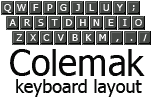Ergonomic
Home row
Colemak places the 10 most common letters of English and Backspace on the home row. Colemak uses the home row 14% more than Dvorak, and 122% more than QWERTY. Colemak allows to type words such as "tenderheartednesses" on the home row.
Finger distance
Your fingers need to travel just a fraction of the that they do in QWERTY. On Dvorak your fingers move 10% more (30% more for a 4% error rate), and on QWERTY 102% more than Colemak (118% more for a 4% error rate).
Row jumping using the same hand
On QWERTY 1500% more than Colemak. e.g. "minimum" on QWERTY. On Dvorak it's about the same.
Same finger typing
On Dvorak it happens 60% more, and on QWERTY 340% more than Colemak. e.g. "ceded" on QWERTY.
Stretches of the pinky finger
Colemak avoids stretching the pinky, which is the weakest finger.
Reduces long sequences of same-hand typing
See more: Hand alternation
By grouping the vowels (except 'A') on the right hand, it reduces very long sequences of same-hand typing, such as "sweaterdresses" on QWERTY.
Dvorak achieves significantly higher hand alternation at the expense of higher same-finger ratio, imbalanced hand load, heavy strain on the pinky, and less roll combos (multiple keys hit on the same hand with one comfortable movement). Colemak wasn't designed with hand alternation as a top priority.
Ergonomic tips
- Alternate hands for hitting the spacebar every few mintues to reduce strain on the thumbs and on the wrist.
- Hold the Control and Shift keys with the opposite hand of the key you're typing.
- Take frequent breaks.